How to use MyCointainer's Miner App? Step by step guide.
Do you have a computer that's not being used for several hours a day? If so, you can earn extra money without any effort by mining cryptocurrency.

Do you have a computer that's not being used for several hours a day? If so, you can earn extra money without any effort by mining cryptocurrency. MyCointainer's Miner is an easy-to-use desktop application that lets you mine digital assets and earn passive income. In this guide, we'll show you how to use MyCointainer's Miner and start earning rewards today.
What is MyCointainer's Miner?
MyCointainer's Miner is a platform that rewards users for sharing excess computing power. It's designed to provide users with a simple and free tool to enjoy the benefits of blockchain without complications.
Introducing our latest Earning Product - Miner App! 🥳
— MyCointainer (@mycointainercom) March 28, 2023
Now, effortlessly earn passive income with just a few clicks. ⛏️
Download the app from the dashboard, link it to your account, choose an asset to mine, and watch your #mining rewards roll in. ✨https://t.co/Gd8Q4VcD9h
The Miner app automatically chooses to use idle processors (CPU) or graphics cards (GPU) of computers.
What are the Hardware Requirements?
MyCointainer's Miner is designed to work on a variety of hardware. As long as your computer has a stable internet connection and meets our basic requirements, you're good to go. The Miner works on Windows 7 or later, MacOS 11 or later, and Linux. It also offers direct staking for gaining more profit and has a user-friendly interface. No IT skills are required, and you don't need a crypto exchange account or an external wallet to start mining with our product.
How to Use MyCointainer's Miner
Step 1: Download the Application
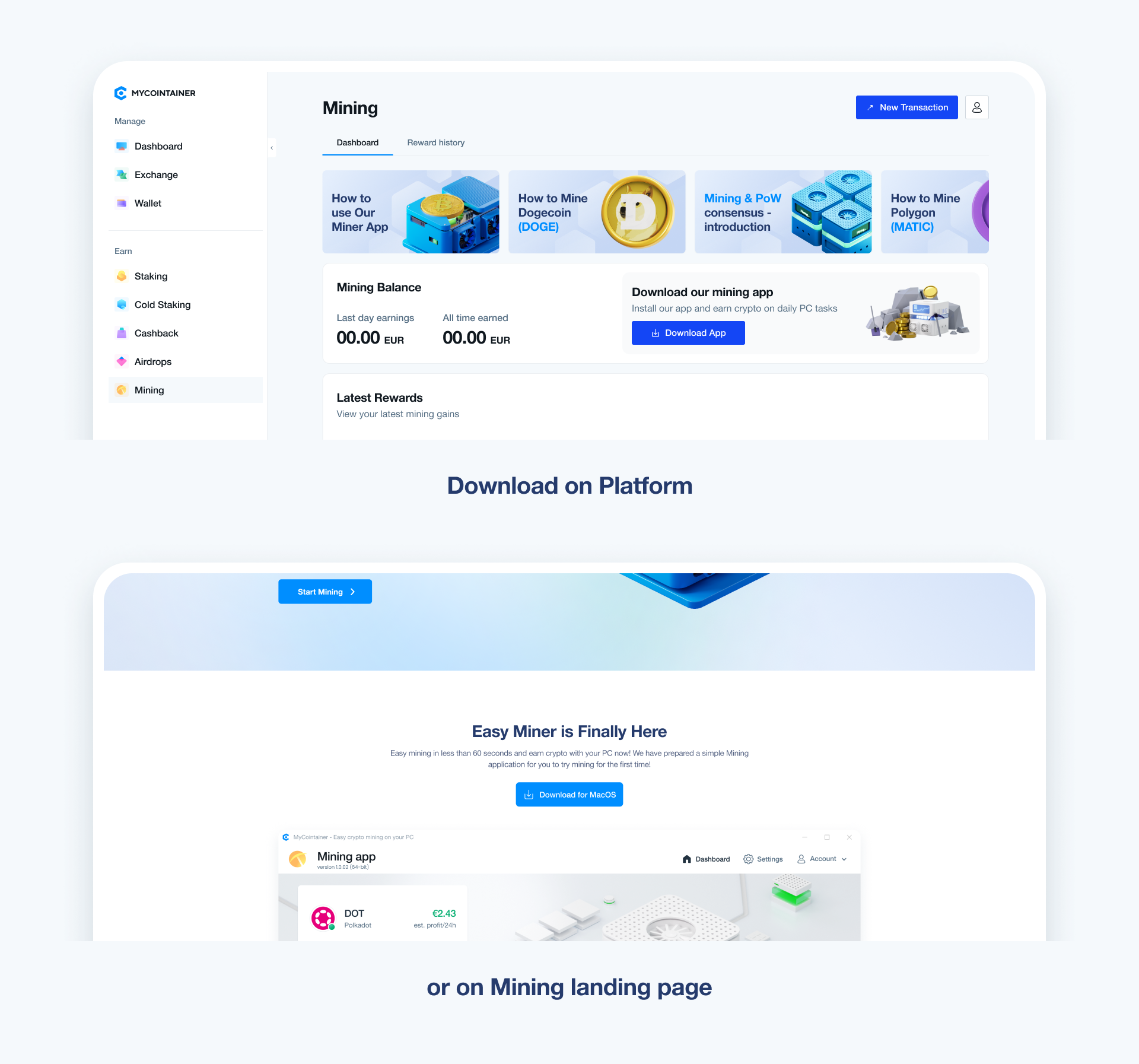
To start using MyCointainer's Miner, download the application from the "Mining" tab in your dashboard. Once you click the download button, the application will start downloading.
Step 2: Install and Authorize the Application
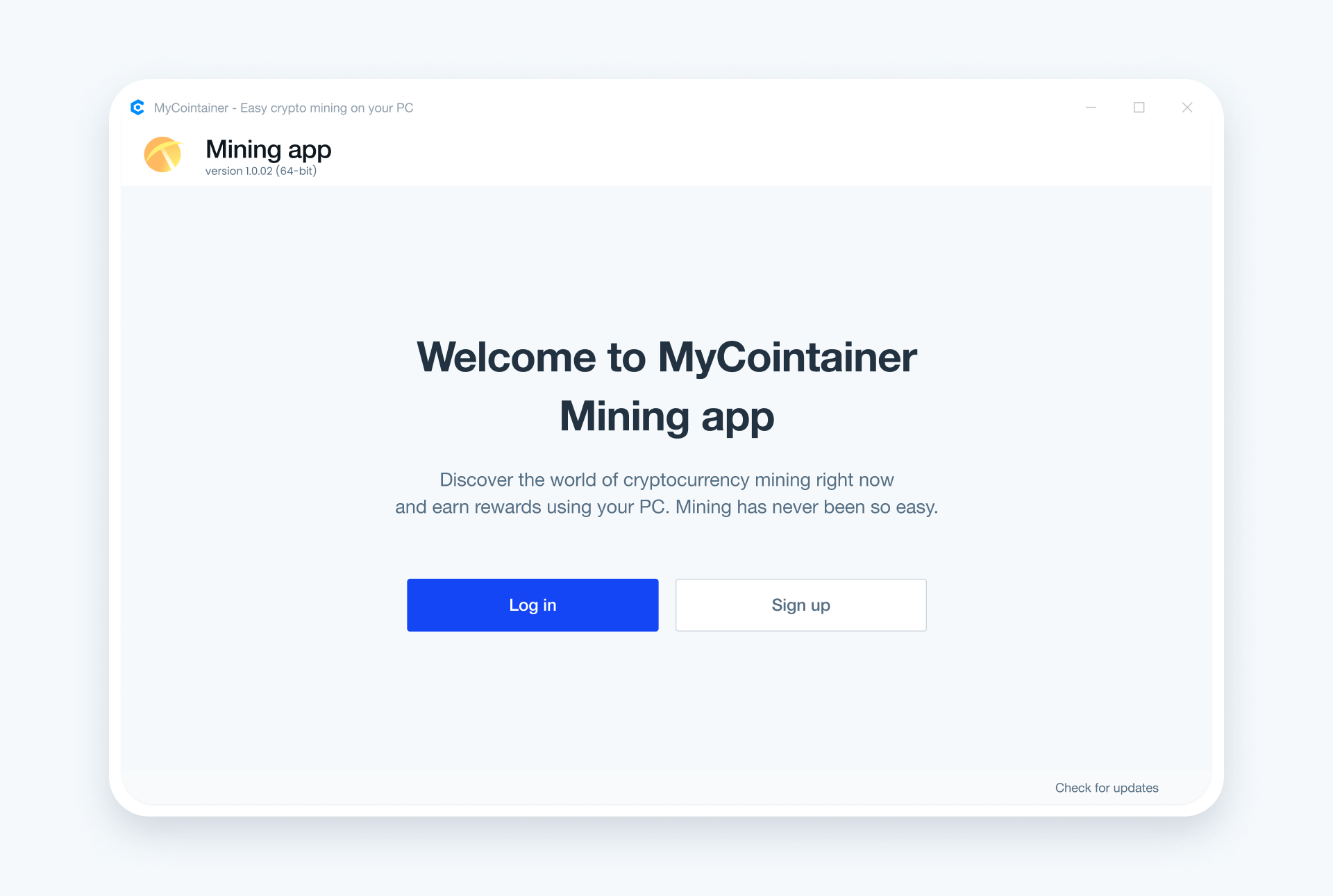
After downloading, install the application on your desktop and authorize it to your MyCointainer account. Please note that the desktop application may trigger security warnings and may not launch from the first attempt, which is typical for mining applications. If you experience any issues during the installation process, contact our support for help.
Step 3: Select a Coin to Mine
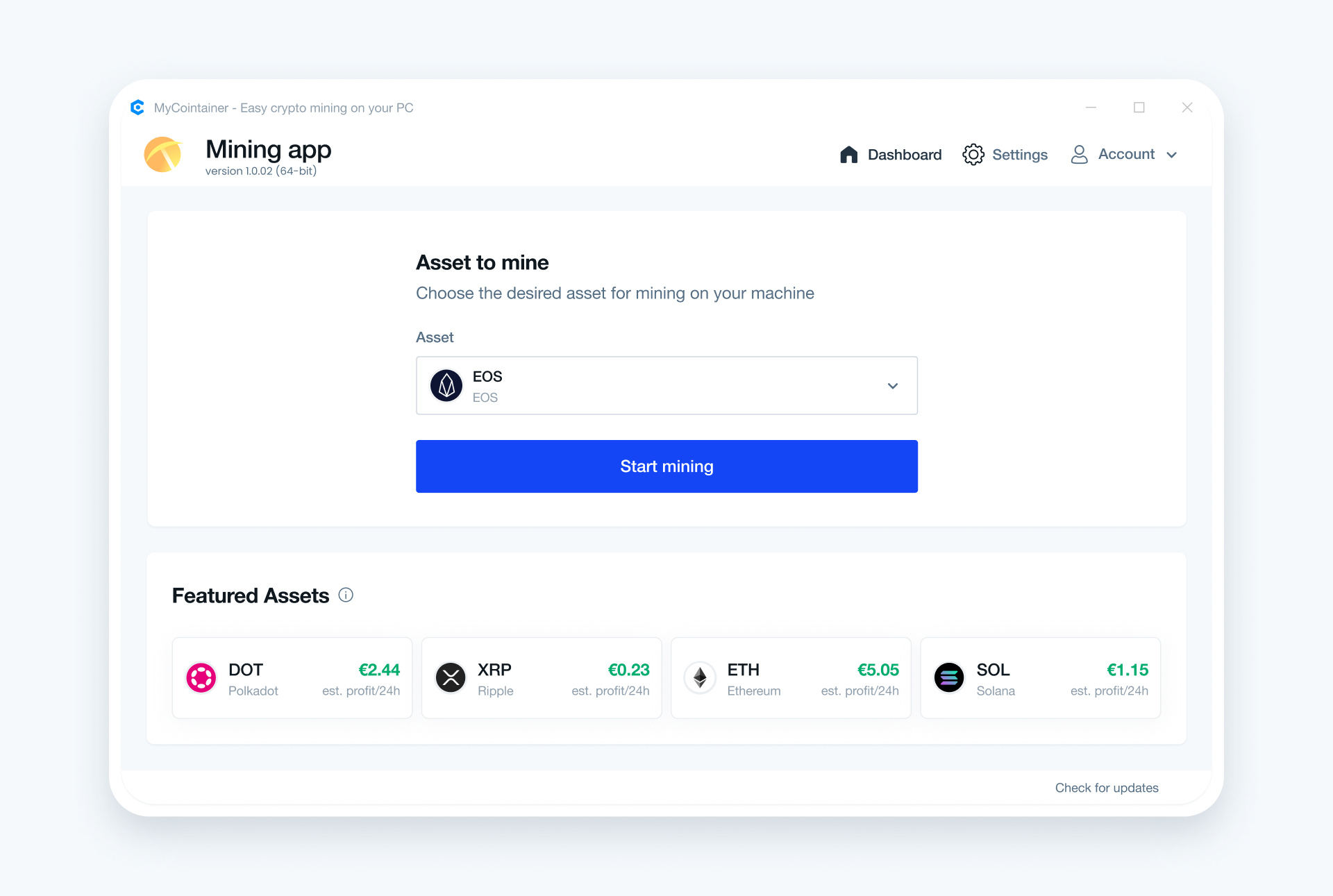
Once you authorize the application to your MyCointainer account, select a coin to mine. With our Miner, you can choose from over 100 available coins to get rewards. The Miner app itself will mine the hashes of the most profitable coins under the hood and automatically convert them to the coin of your choice. Mining Shiba Inu, Dogecoin, and many other assets are possible in an easy way! You can find a full list of available assets on our website. Once you've selected a coin, your PC or laptop will be connected to our pool, and you can start mining.
Step 4: Enjoy the Rewards
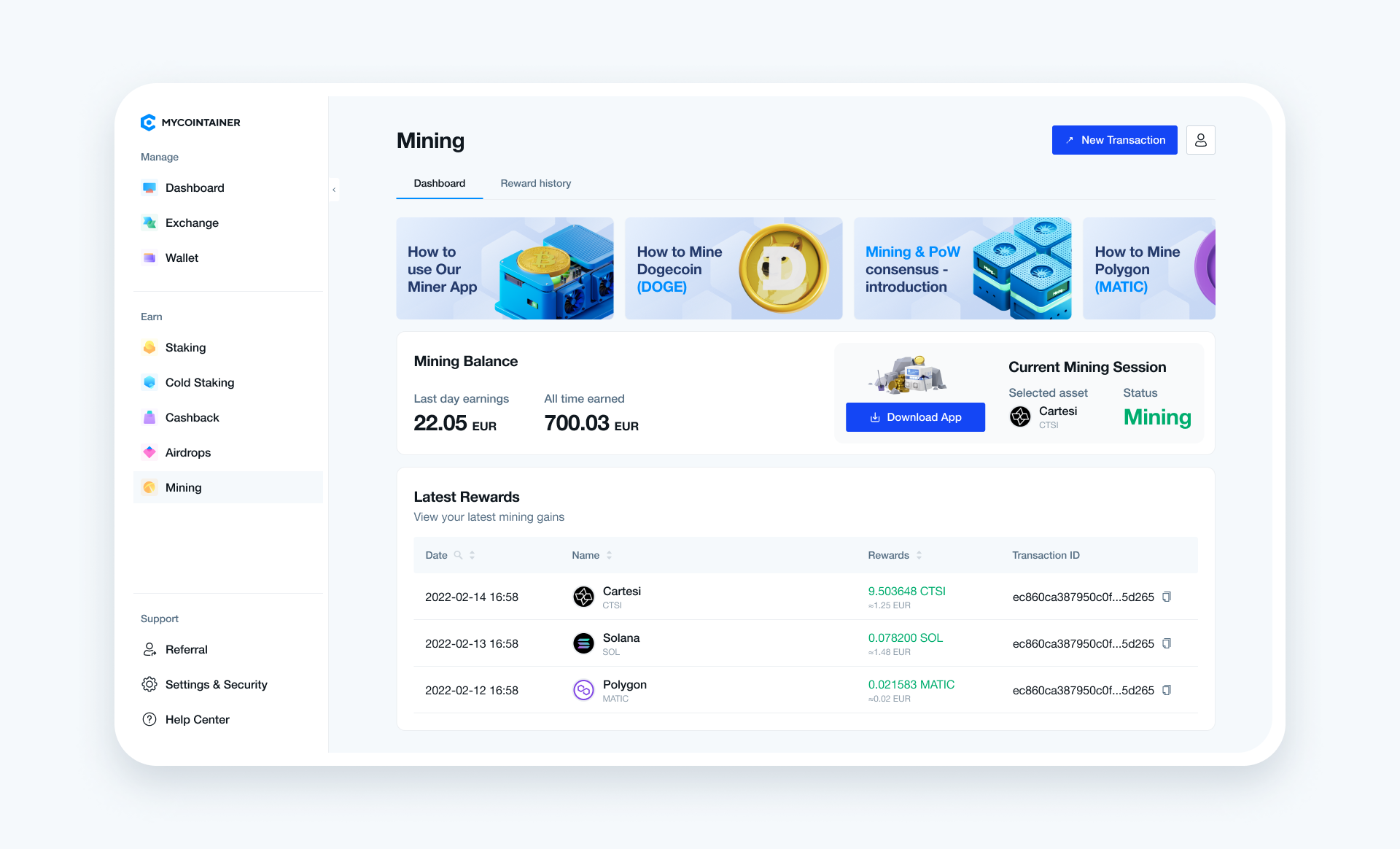
Once you start mining, you'll receive a daily reward directly to your balance. Your earnings will immediately be transferred to your balance and be staked. You can check the current mining status and the coin you selected in your dashboard.
In conclusion, MyCointainer's Miner is a great option if you want to start mining cryptocurrency with ease. With access to over 125 coins and a user-friendly interface, you can start earning passive income today.

